By owning a page on social media, YouTube channel, or your own company, you need to make a logo that expresses your activity. Therefore, if you want t
By owning a page on social media, YouTube channel, or your own company, you need to make a logo that expresses your activity. Therefore, if you want to make a logo in your name or for your company for free, you come to the right place because you will learn how to make a logo without effortlessly downloading any programs and the nice thing about it is that it is free. This post will talk about making a logo online for free professionally. They will provide many distinctive ways to help you create a logo because you will not come out today from this article unless you can get a professional logo by all standards.
Contents
How to make a logo with online logo makers
This post will provide you with a completely different way from all the traditional and challenging ways that provide a way to design a logo through one of the best and most popular sites in this field. If you are looking and want to create a professional logo like the one you see on significant companies and pages, do not worry, and you can finish your task after checking these logo makers.
Read More: Adobe illustrator Crackeado 25.0.0.60 Dowload Gratis
How to make your logo with DesignEvo
DesignEvo is one of the leading logo design platforms that will help you provide a way to make a logo in your name for free and very quickly. Unlike the complications faced with design programs, it is very user-friendly for every no-designer.
However, DesignEvo will spare you from all this. You do not need any experience or knowledge. Only with DesignEvo, you can design your logo in minutes. Suppose you want to learn how to make a logo without programs and design a logo instantly. Then look no further to check how to design your logo online.
- First, you should enter the DesignEvo website and click on the Make a Free Logo option.
- After that, you will take the first step to create a logo: search for the most appropriate template that expresses your activity through the template stock, or search for a specific template through the search box.
- After choosing the logo that suits you, click on it, and you will be land on another page for modifying the logo.
- And then, you can edit the font on the logo by clicking on it and then adding your company name or slogan.
- Next, you can move the logo to the side you want by clicking on it with the mouse button and then moving it. You can also move the text to the place you want in the same way.
- It is worth noting that you can add an icon on the logo, which is essential to be commensurate with your activities to make the logo more attractive for more expression.
- Soon after, many different icons for various fields will appear to you, so choose the most appropriate icon, and it will be placed on the logo.
- After you have made all the modifications you want to your logo, you have to click on the Download option to download the logo on your device.
This is a comprehensive explanation of how to make a logo in a very professional manner. After learning how to make a professional logo for free with DesignEvo, you can also try these best logo makers below.
Best online logo makers to try
This list provides you with platforms that specialize in creating a professional logo online for free, which will help you achieve your ideas distinctively and beautifully.
Oberlo
Oberlo is one of the best professional logo design sites that provides many distinctive features that help the user create a logo from scratch. The beautiful thing is that it is an easy-to-use site with an elegant and straightforward interface. All you should do is access its homepages, choose the most suitable brand for you, and then work on designing the logo in the sizes and colors that suit you.
Zyro
If you wonder how to make a professional logo for free without software, Zyro is one of the best sites for designing a professional logo. It will allow you to turn your ideas into reality with the ability to customize and change the colors on your logo in a very distinctive way.
Read More: Using Puppet Warp in Photoshop, create a fun animation
Hatchful
Hatchful is one of the best design sites that provide a way to make a logo in your name distinctively and professionally without the need for any programs in this field. You can enter the site and then choose the template you want and then make professional designs, as it is a site that does not require any experience or tribal knowledge in this field.
How to make a logo with Hatchful
After entering the Hatchful website, click on the GET STARTED option. After that, you can choose the design that best suits you and reflects your activities. And then, you can put the logo name and design logo by changing the writing on the logo. Finally, choose one of the templates to design your logo professionally. To download the logo, it will require you to register an account on it, and you will be able to get a professional logo design for free.
Conclusion
What do you think about these online logo makers? They are very easy to use as you learn how DesignEvo and Hatchful work for you. Therefore, if you want to customize your logo, you do worth your try.
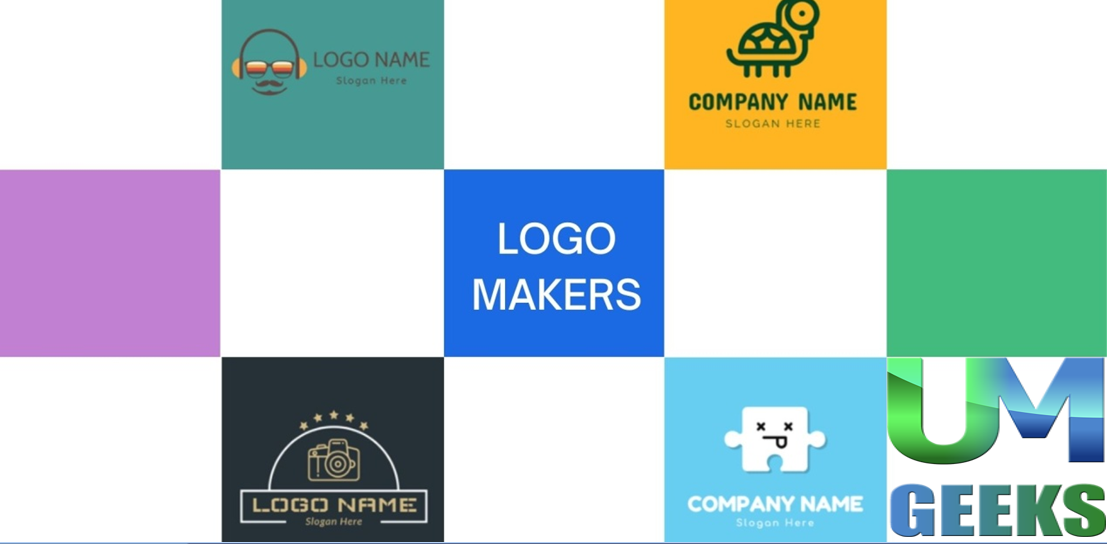
COMMENTS